
Poco X3 NFC- Profile
The Review

The POCO X3 NFC device which I have received for review is the Shadow Gray color.
With the 84.6% screen-to-body ratio display, it has a thin bezel with a thin black metal frame around the phone display. The only thing you will notice is in the top area where it houses the sleek earpiece speaker and single-lens camera embedded in the display in the shape of a small circle (POCO calls it Dot Display).

This is a mid-range smartphone and generally, consumers are interested to buy a smartphone with a good camera and features like making calls and being connected on Social Media and work-related Apps.
Cameras
Selfie Camera

The front camera is a single 20 MP, f/2.2, (wide), 1/3.4″ and photo resolution is 3880 x 5184 at 72dpi and has a sensor for face detection.
Some of the additional features of the front camera under photo mode, in the setting, is the gesture, so when you hold your open palm in front of the front camera, it gives you a 3-sec count and clicks a selfie. You can record videos in 720p and 1080 at 30fps. You can add a Movie frame to shoot a selfie which gives you cinematic looks. The other features include HDR and AI. The smartphone doesn’t have a front LED light for flash but it uses the display screen full brightness as a flash or fill light in selfie mode. It has Ai scene recognition support too. For Selfie, the front camera has additional functions like skin smoothing, face slandering, Big eyes. You can shoot in 1:1, 3:4, 9:16, and full display ratio format. Also, you have timer setup option: – 3s, 5s, and 10s and Timed burst which clicks from 10 to 600 images in 1sec to 60secs.

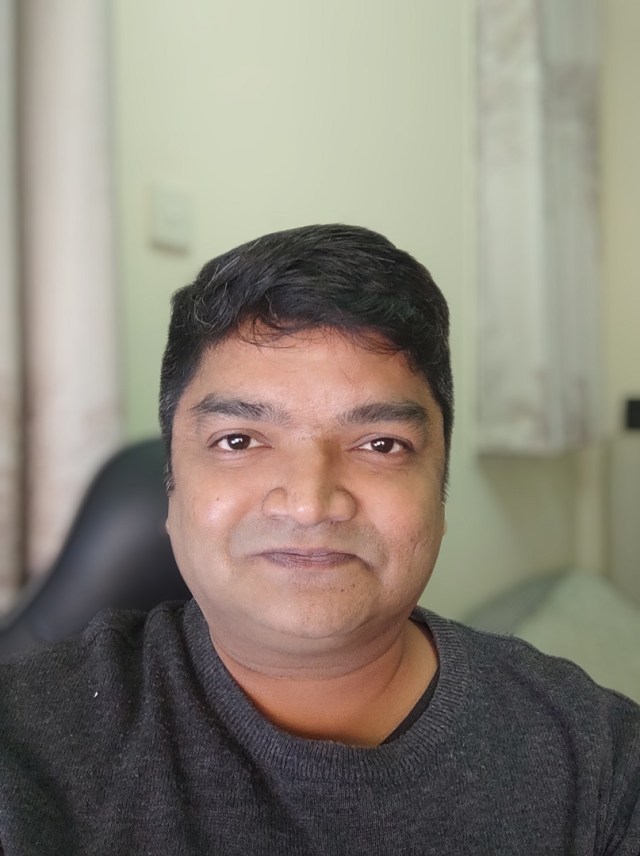
Poco X3 NFC-Selfie Sample – Portrait Mode with Bokeh 
Poco X3 NFC-Selfie Sample – Cinema filter 
Poco X3 NFC-Selfie Sample – Cinema filter
Under the more option, you can click under night mode for low light selfie and you can also create 15sec selfie short video. There is Selfie Panorama mode, Selfie Slow motion, Selfie Time-lapse, front & back mode where you have the selfie and main cameras simultaneously recorded together.
Main Camera

The back panel of the POCO X3 NFC houses the Quad cameras with LED. The back-panel camera module design stands out differently from other brands with the unique circle design on the panel and protruding curved rectangle horizontal placed Quad camera with LED flash. The Quad cameras consist of 64 MP, f/1.9, (wide), 1/1.73″ + 13 MP, f/2.2, 119˚ (ultrawide) + 2 MP, f/2.4, (macro) + 2 MP, f/2.4, (depth). It supports autofocus (laser focus, phase focus, contrast focus), supports EIS (Electronic Image Stabilization). The camera module is little protruding from the back panel, so it better to use the translucent phone casing to protect the cameras.

Poco-X3-NFC-Indoor-shot-with-Portrait-mode-with-Bokeh 
Poco X3 NFC-Indoor shot with Wide angle mode
The camera general setting can click images in 4624 x 3472 in 72dpi. But you can click under the 64MP mode you get 9248px X 6944px at 72dpi.
The main camera can shoot video at 4K@30fps, 1080p@30 & 60, 720p@30fps, and in slow-motion mode, video can shoot 720p @ 120/240/960 fps and 1080 @120FPS and has got gyro-EIS.

Poco X3 NFC-Indoor shot in 1x mode 
Poco X3 NFC-Indoor shot in 2x mode
In the photography and video mode, you can click at a wide-angle (0.6), 1x, and 2x zoom and on further zooming digitally up to 10x. The quality of the image at 20x Zoom is not sharp.

Poco X3 NFC- DayLight shot against the Sun 
Poco X3 NFC-Day Light shot
The camera has HDR, AI, google lens, Beauty, and filters options, and if you dig in deep, you will find more options like a macro shot, Tilt-shift, timed burst, straighten. Under the main option, you have portrait mode which works with AI and you can set the bokeh from F1.0 to F16 and again the support beauty & filters which has different 20 color scene options. It also has options like studio lighting, stage, movie, rainbow, blinds, dots, leaves. These preset which changes color saturation and bokeh levels with object highlighting and blurring the surrounding.

For the people who would like to try professional photography and also like to control the lighting and exposure and metering, you can try the Pro mode where you can do manual adjustment of exposure value (EV), white balance (WB), Auto Focus (AF) and Exposure (ISO). You also have the flash, Google lens, 64MP, color filter, and you shoot RAW images too further editing.
Under the Pro mode, you have the option to use all the cameras, wide/, Ultra-wide, and macro lens. The Pro mode does not work under the video mode.
(Please note: Bokeh mode has to be used sensibly as it may cause out of focus of the video)
The front and main cameras can click images in 4:3, 1:1, 9:16 & full-screen ratio. The phone can click videos with compatible format H264 and also H265 format which is available for front and rear cameras.

Under the Night mode which under the More mode, it clicked 1 image with a delay, and with the software support, it enhances the image. It is faster in capturing compared to other brands. Under Night mode, images were pretty good.




