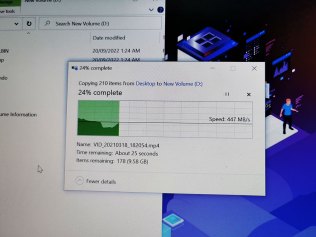How-to-upgrade-your-laptop-with-SSD-Drive
No review found!
Everyone reading this article is using a desktop or a laptop which may be bought by themselves or using an office own computer. Buying a laptop can be expensive, especially buying a high-end, sleek, stylish laptop or gaming laptop.
There comes a time when you think to upgrade which can be buying a new computer or thinking of ways to upgrade. All the brands who manufacture the computers provide a warranty of 1 to 3 years depending on the contract while you are buying the computer.
Please note: Brands mention policies, the computer has to be opened for authorized personnel from the brand or authorized service centre. If the consumer opens the computer within the warranty period, the warranty can be null and void.
So if you are planning to upgrade a laptop, please read the above caution.
Why do you need to upgrade?
There are many reasons, you need to upgrade.
- The chipset is not powerful.
- Generally, the chipset is glued to the motherboard on the laptop which takes the proper knowledge of the technician to replace a chipset and that to have the right kind of chipset to match the board.
- RAM is not enough.
- The RAM can be upgraded by accessing the laptop from the laptop’s back panel but should have the matching RAM pins as per the motherboard.
- Data transfer speed is slow.
- This generally happens due to the speed of the Hard drive or storage on the laptop which can be an older version of the lower rpm speed of HDD.
- The battery runs out fast.
- This can happen with older laptops as the battery pack has a certain life span and usage. Also, it can happen, if the laptop is continuously connected to a power source and the battery is not regularly fully charged and discharged.
Here, we are going to talk about the issue of “Date transfer speed is slow”. There are multiple reasons of data transfer speed has been slow. The storage is almost full. The speed of the storage drive is not fast enough. If the motherboard with the laptop’s chipset is old and the storage is connected to the motherboard, it can reason for the slow read-and-write capability.
The laptop can be upgraded by changing the storage device in the laptop but it needs to have a matching storage device which can work with your laptop’s motherboard. The replacement storage can be higher speed HDD or SDD or NVME depending on the storage slot design on the motherboard.
We decided to upgrade the laptop with Kingston KC 600 2TB SSD. The first choice of upgrading was the 2018 model ROG STRIX Scar II which I have been using for editing photos to videos. The laptop came with a 128GB SSD drive as the primary C drive and a 500 GB HDD drive as the secondary D drive. I had easily changed the primary C drive with a Kingston KC 3000 PCle 4.0 NVMe M.2 (1TB).

Please see the review – https://www.criticreviewer.com/review-of-the-kingston-kc-3000-pcle-4-0-nvme-m-2-1tb-in-the-uae/.

Of course, I had to boot the windows OS and necessary software on the primary drive to make it functional as I have used with the original 128GB SSD. The Kingston KC 3000 NVME M2, much faster than the 128 SSD and the Windows OS booted very quickly overall the laptop was super smooth, and super-fast compared to an earlier laptop.
Now with the C drive replaced, I had to get a faster, bigger secondary D drive to access all the files. So I decided to change the D drive HDD with an SSD. As the 2018 model, ROG STRIX Scar II can be replaced with HDD or SSD with matching pins. The D drive slot can be replaced with NVME but need to change the slot to insert the NVME which cannot be done without alternating the slot design.

So I spoke to the Kingston team and they were happy to arrange a Kingston KC 600 2TB SSD. Interestingly, the Kingston KC 600 2TB SSD came with an additional kit to use the SSD as an external drive with an external casing with a USB 3.0 cable to connect with the laptop via USB. The box also came with screws and an aluminum casing for internal fixing in the laptop or desktop.

We opened the ROG STRIX Scar II laptop to replace the HDD with the SSD. But we faced a major setback with the ROG STRIX Scar II laptop motherboard.
So I decided to upgrade to a 2018 Lenovo Thinkpad E14 i5 10th Gen 8GB 256GB NVME + 500GB. So, I have decided to upgrade the secondary D drive with the Kingston KC 600 2TB SSD. The reason to upgrade is to have more storage space and more important to have faster access to data with 550 (read) and (write) 520MB/s.

So to upgrade the secondary drive, I opened the back panel to access the hardware of the laptop. I ensured the laptop’s battery was disconnected before accessing the hard drive.

The process was quite simple. The old 500GB HDD was removed and replaced with a new Kingston KC 600 2TB SSD.

The next step is to boot the new drive as the secondary D Drive, so with Windows OS, I could access the hard drive on my Operating System. And in a few minutes, the new hard drive is ready to be used.
For the Kingston KC 600 2TB SSD testing, we ran some benchmark tests and did the manual test of transferring data.

The AS SSD Benchmark test scored 439 MB/s (Read) and 422 MB/s (Write), and ATTO Disk Benchmark 4.01 scored for file size 256MB 490.21 MB/s (Write) and 535.56 MB/s (Read) for. The Crystal Disk Mark 8.0.1 x 64 scored 0.557 GB/s (Read) and 0.492 GB/s (Write).
The manual test was done with the transfer of the data from the older hard drive to the C Drive (NVME 256GB) to test the data transfer read (423 MB/s) and write (427 MB/s).
Overall review of Kingston KC 600 2TB SSD

So overall the Kingston KC 600 2TB SSD performed beautifully and efficiently. The benefit of the new 2TB SSD is the speed of transferring data and the size of the storage. The package of Kingston KC 600 2TB SSD included an upgrade kit. So the consumer wants they use the SSD storage device as an external drive as it comes with a casing which has a USB-3 pin and cables. The package also includes an aluminum casing and screws to fit on the desktop frame. Also came with Acronis-Software-Activation-key.
This is a perfect storage device for the consumer who doesn’t want to part with the old laptop and the only issue can be about storage space or the speed of the hard drive. This would be a better option than purchasing a new laptop.
The Kingston KC600 2048G SSD SATA3 2.5 Inch with upgrade kit – SKC600B/2048G can be purchased from an e-commerce site for Amazon for AED 1166